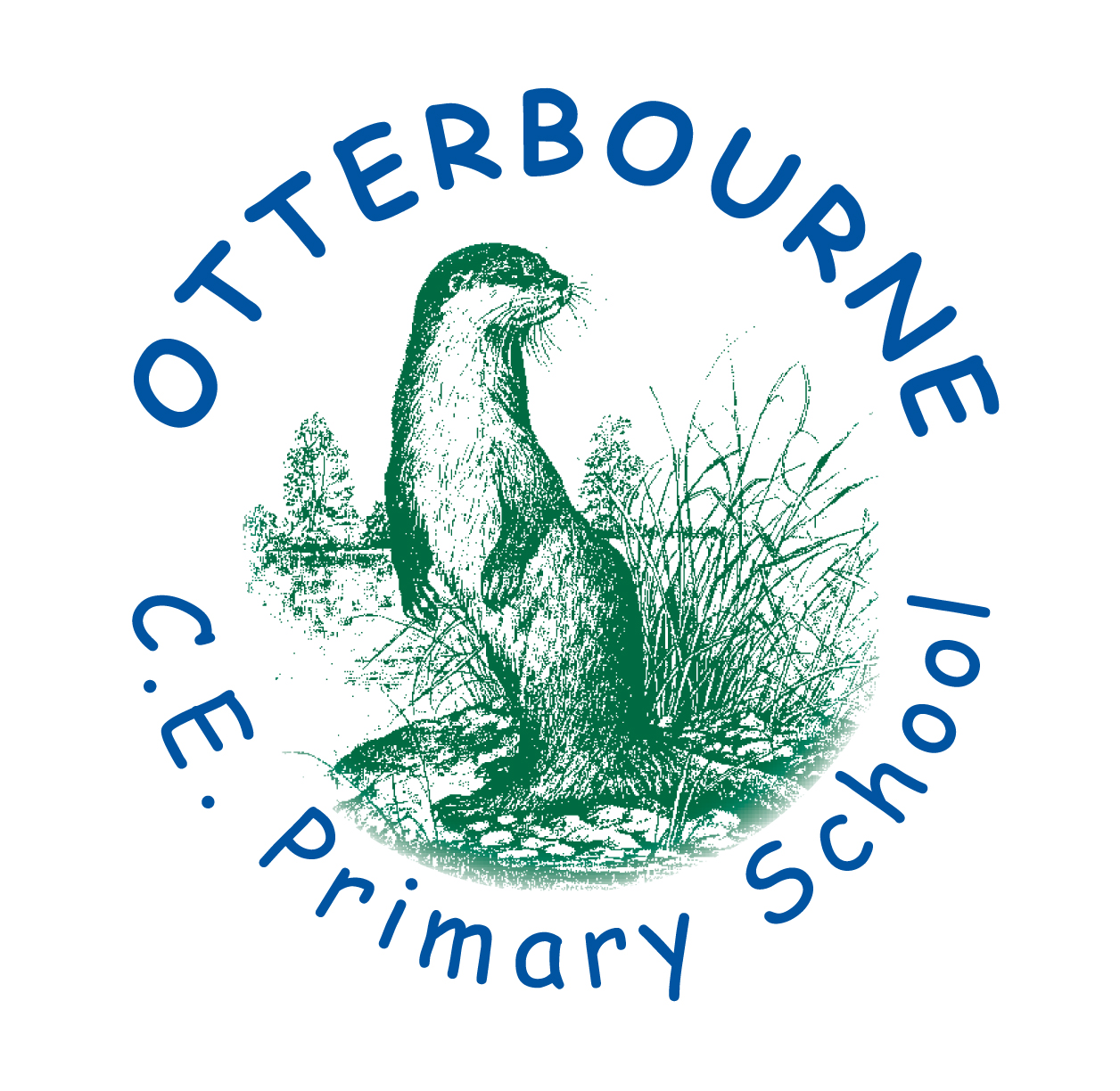Digital Wellbeing

At Otterbourne C of E Primary School, we are deeply committed to promoting digital wellbeing for all our pupils. In an increasingly digital world, we understand the importance of equipping children with the knowledge and skills to navigate technology safely, responsibly, and confidently.
Our approach focuses on helping pupils develop healthy habits around screen time, fostering a balanced relationship with technology, and teaching them how to stay safe online. Through dedicated lessons, workshops, and regular discussions, we empower children to make informed choices, recognise potential risks, and understand the importance of kindness and respect in digital interactions.
We also work closely with parents and carers, providing guidance and resources to ensure digital wellbeing is supported both at school and at home. By embedding digital wellbeing into our school ethos, we aim to prepare our pupils to thrive in the digital age while maintaining their physical, emotional, and social health.
Please see information below for details of our previous, and upcoming, workshops.

Digital Wellbeing: Empowering our Children in a Digital World
On Tuesday 7th November 2022, we hosted our first ever Digital Wellbeing event. This workshop was designed to focus on 3 key areas, alongside supporting and education parents with the risks and dangers our children are being exposed to online.
During this workshop, we covered various topics, including:
- What does the digital world look like? – This part focused on how children are using technology, the benefits (from the child, the parent and the school’s perspective) and their motivation towards using certain platforms.
- What can go wrong? – Given the usage discussed in part 1, we identified potential risks that can emerge and highlighted issues which may not be generally thought about. This part also looked at the impact when things do go wrong and the signs and signals we should all be looking out for.
- What are we going to do about it? – From a proactive perspective, we examined the steps that can be taken in managing, reducing and minimising the impact of the risks identified in part 2.
This workshop was a huge success and we received fantastic feedback from parents and carers who attended. Please find attached below a copy of the Powerpoint from Mr Larby who ran the session. We will be running more sessions of this kind in the future, so watch this space!
Over time, we will fill these pages with parent suggestions and questions related to keeping children safe online.
Please see the updated FAQ dated 4th December for answers to your questions!
Advice regarding controls for smart devices
In terms of appropriate controls, we would endorse having multiple layers in place as they all have different pros and cons. Not everything will be appropriate for everyone, but the principle of having more than one control in place is a good one. Some options are:
Parental control applications
- Google Family Link
- Microsoft Family Safety
- Norton Family
- NetNanny
- QuStudio
Device Level Controls - many devices have native parental controls that complement application level controls but are applied at a lower level. These typically allow restrictions to be put in place on screen use, content ratings etc. and should be applied to all apps. Guides to configuring device level controls these for many common devices can be found here: https://www.internetmatters.org/parental-controls/smartphones-and-other-devices/
Network level controls – Using a mobile network such as parent shield (https://parentshield.co.uk/) provides ability to monitor and manage your child’s use of their mobile phone via the network provider.
Physical controls – Ensure you are able to access your child’s phone and can visually check the apps that are installed, messages and emails, and use history. Do not allow, for example, a child to have their phone with them at night in their bedroom.
Procedural controls – Ensure that children understands what is and is not appropriate and why, and how to respond if inappropriate content is encountered.